
Sumo 19SE
19" HDR Video Monitor & Recorder
Firmware
AtomOS 09.40.00
Updating to AtomOS 09.40.00
Features:
-
HDMI Output Improvements
-
Introduction of the Ignore Audio Dropouts function
Refer to the AtomOS 09.40.00 Release Notes for more information on the new features, improvements, and known limitations.
Firmware Update Procedure:
ATOMOS recommends that your Sumo 19SE is plugged into mains power before commencing the firmware update.
- Insert a compatible, formatted SSD into the Docking Station.
- Unzip the downloaded file and copy the ATOMSSE.FW file to the root of the SSD.
- Eject the SSD (according to operating system guidelines).
- Insert the SSD into the Sumo 19SE.
- Power on the Sumo 19SE and the firmware update process will begin automatically.
- If your Sumo 19SE is already powered on, you will be prompted to perform the firmware update when a drive containing new firmware is inserted.
- Once the update is complete, your Sumo 19SE will power itself down.
- Power your Sumo 19SE back on.
- To verify if the firmware update was successfully completed, navigate to the info menu where the currently installed firmware version is listed.
Previous Firmware
AtomOS 9.32
Resources
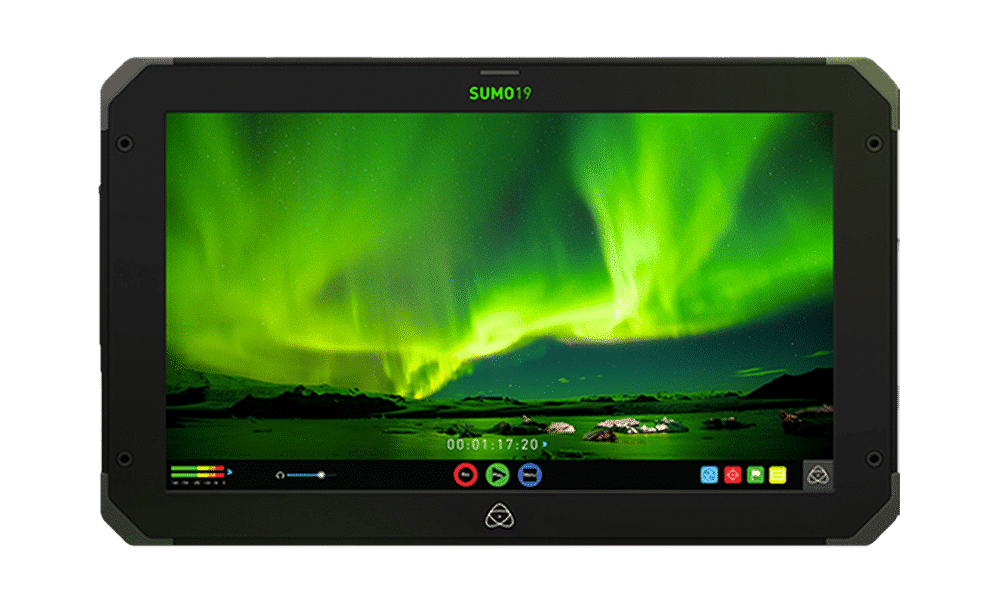
Sumo 19 (Archive)
19" HDR Video Monitor & Recorder
Firmware
Sumo AtomOS 9.3
Firmware Update Procedure: Please ensure unit is plugged into mains power before commencing firmware update.
Previous Firmware
Sumo AtomOS 9.2
Resources

Sumo 19M (Archive)
No longer available
Sumo 19M Firmware
Sumo 19M AtomOS 8.51
Firmware for Atomos Sumo 19M (monitor only).